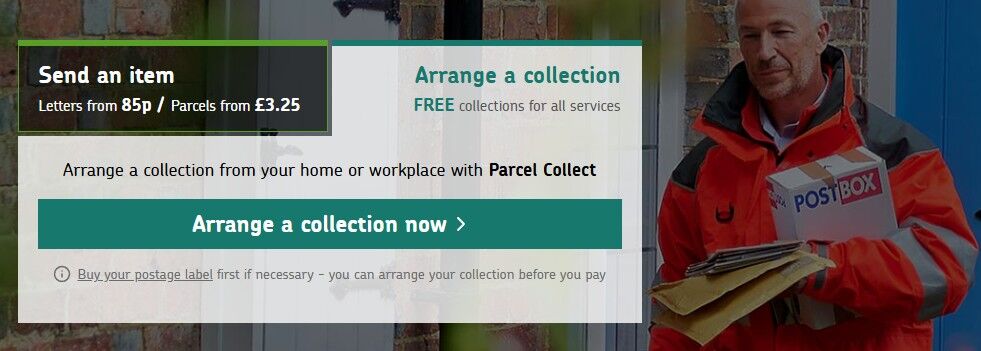How to Send your Funko POP, DVD, Tech or Games
Customers can send their Stuff to us without paying any postage fees*
We use the Royal Mail. It's completely FREE, reliable, easy, secure... and there is no waiting at home for a courier to pick-up!
You can also keep track of your trade at five stages. So you have a better idea of when to expect your payment or credit.
Just follow these simple steps to get your cash or credit.
- Put your trade-in or sell games online through TechTrades as normal.*
- Fill out the trade-in details on the Royal Mail page as directed during check-in (see below).
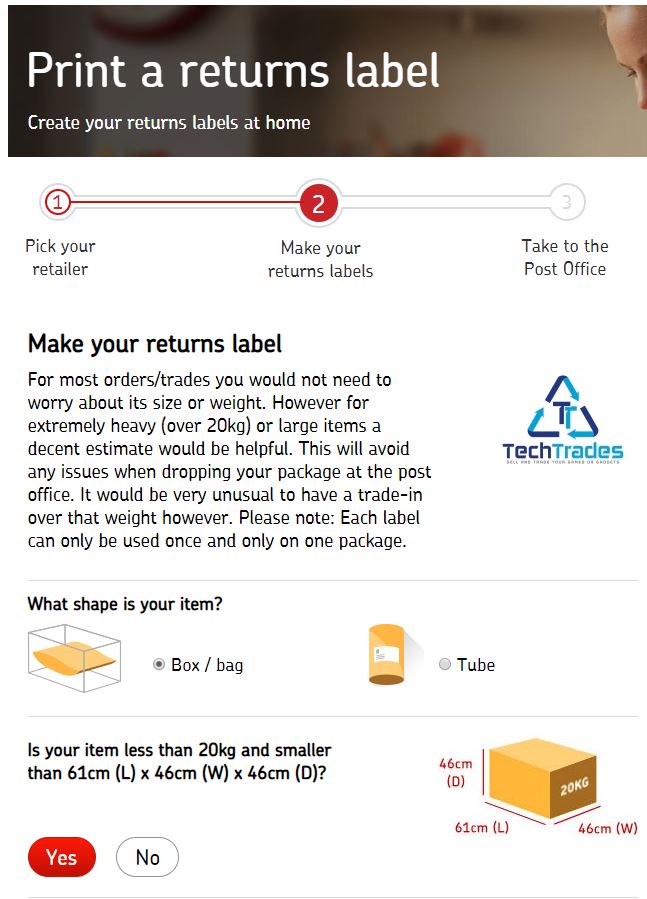
- Print out the Royal Mail postage label provided to you. This label will also be sent to you by email in case you wish to print it out later. If you cannot print the label see below.
- Attach the completed label to the front of your package.
- Take your labelled package to the nearest Post Office where they will scan the package onto their system.
- Pay nothing but receive a receipt.
- Leave the Post Office safe in the knowledge that your package is on it's way to our warehouse.
No Printer or No Time...Book a FREE RM collection from Home/Work.
Or You can simply;
- Download the QR code sent to you via email.
- Print your label at their local Royal Mail Customer Service Point.
- Drop off your package and go.
More details on our "No Printer" Service can be found here.
PLEASE NOTE: Each package must contain a combined value over £5 in total (per label used). If the value is under £5 please use your own postal system or £2 will be deducted from your final trade-in or cash payment.
WEIGHT LIMIT: There is a 20kg upper limit for parcels sent using this method. In the unlikely event that your trade-in weighs more than 20kg please contact us and we will make alternative arrangements.
Trade-in your Apple and Samsung devices, or video games at TechTrades, best prices given.
Sell Samsung or Apple Devices and video games for cash to TechTrades to get top values.